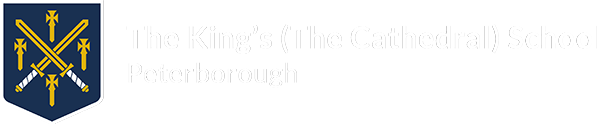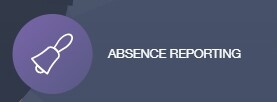Report an Absence (Illness)
Reporting an Absence due to Illness
All same-day absences due to illness should be reported using the EduLink One app or website. For all other absences (including dental/medical appointments, funerals, religious observance or any other planned absence) please see the information on our website regarding how to Request an Absence.
To report an absence from School due to illness:
-
Open the EduLink One app or website and select the ‘Absence Reporting’ icon (pictured above).
-
Select the date of your child’s absence using the calendars.
-
-
The ‘Date From’ should be the first day of absence.
-
The ‘Date To’ should be the next School day (you will need to report the absence on each day your child is off School).
-
-
Enter a brief explanation in the ‘Reason for Absence’ text box.
-
You may also attach supporting documents (e.g. a medical certificate) if applicable.
-
Click Send to complete your report.