Reporting an Absence
Please contact the School using the Report An Absence form, also linked at the top of this page.
The deadline for submitting absences online is 8.45am each morning. For further assistance after this time, you may call Pupil Reception on 01733 751541, choosing Option 0 (zero).
Requesting an Absence
How absence is reported at The King's (The Cathedral) School, covering both same-day absence due to illness and Leave of Absence Requests.
Reporting Same-Day Absence via EduLink One
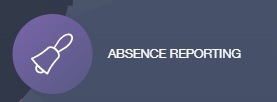
From Monday 2 June, all same-day absences due to illness should be reported using the EduLink One app. This change is part of our ongoing efforts to streamline communication and improve the efficiency of our systems.
To report a same-day absence:
-
Open the EduLink One app and tap the ‘Absence Reporting’ icon.
-
Select the date range of your child’s absence using the calendars.
-
-
The ‘Date From’ should be the first day of absence.
-
The ‘Date To’ should be the next School day (you will need to report the absence on each day your child is off School).
-
-
Enter a brief explanation in the ‘Reason for Absence’ text box.
-
You may also attach supporting documents (e.g. a medical certificate) if applicable.
-
Click Send to complete your report.
To support this transition, our IT team has re-sent account setup details, including usernames, to all parents and carers. If you have not yet activated your EduLink One account, we encourage you to do so at your earliest convenience.
Our School website is also being updated with guidance on using the EduLink One app. Please note that, as EduLink One is now our main communication platform, we will soon be phasing out the School Gateway system, which will no longer be in use.
Planned Leave of Absence Requests (e.g. for dental/medical appointments, funerals, religious observance or any other planned absence)
On Monday 2 June we will also move our Leave of Absence Request process onto a digital platform, replacing the previous paper-based system. Parents and carers must now use this online form which can also be found on our School website here. This system allows us to manage and respond to requests more efficiently.
Please note the following:
-
Submit in good time. Where possible, leave of absence requests should be submitted well in advance of the proposed absence. This helps us review and respond promptly.
-
Check your junk/spam. Once processed, you will receive a confirmation email, which may appear in your junk or spam folder. Please check this if you have not received a response.
-
Do not reply to automated emails. These confirmations are sent from an unmonitored inbox. For any queries, please contact the School Office directly on 01733 751541 or email admin@kings.peterborough.sch.uk.
Thank you for your continued support in helping us to improve the way we communicate and operate. If you need assistance using either the Edulink One app or the online Leave of Absence Request form, please do not hesitate to get in touch.