Here you can keep up-to-date with all the latest announcements from The King's School.
No news stories have been added to this category yet.

Here you can keep up-to-date with all the latest announcements from The King's School.